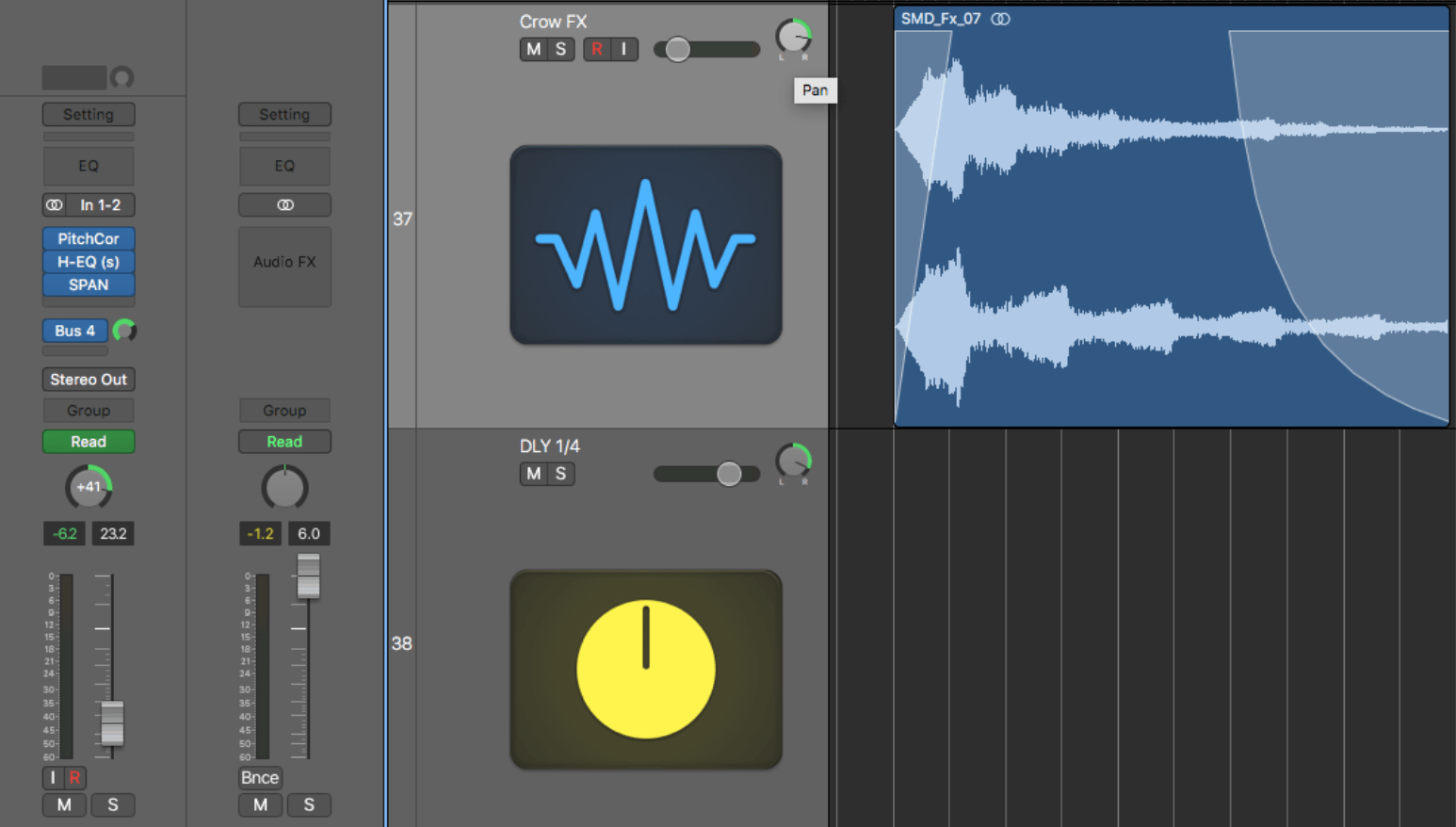In today’s music industry, producers and engineers are quick to find a variety of samples to use in their productions, however it’s important to remember that not all samples are created equally. There are a lot of companies and individuals offering less-than-optimum samples - which in most cases, will reduce the overall sound quality of your final mix. Here are a few topics that address some common problems and potential solutions that can help when choosing samples to build your mixes.
Modifying Samples
Often, samples are ‘pre-mixed’ with compression, equalization and/or other effects. This can be useful for many productions, but if more control over equalization, compression, and other effects is needed, it’s worth considering finding ‘un-altered’ or ‘modistly-altered’ samples.
For example, if a flute sample is chosen that’s already heavily compressed, this may not be complementary to fit into a melody for a classical piece. In this example, ‘pre-mixed’ processing such as heavy-compression is an inconvenience - taking most of the control away from the producer or engineer. In the case that the engineer doesn’t have control over the production to choose different samples, how can mixes be built around a problems like this?
Using Volume Automation to Adjust Compression Effects
If choosing another sample isn’t an option, even-though a sample can’t be ‘un-compressed,’ there are still a few techniques that we can try to adjust the sound.
Volume automation can be used to accent or diminish the attack and decay of compression.
Example: if a sample is heavily compressed, volume automation can be used to make it sound more natural and expressive. This is done by controlling the attack and decay time using volume-automation. Although this can become a time consuming process, it can mask the compression-effect of a heavily compressed sample that cannot be replaced.
Using Equalization to Balance Instrumentation
Similar to the power of volume-automation for dynamic adjustment; equalization is a powerful tool for carving the frequency-balance of a sample.
Example: If an electric guitar sample has excessive build-up in the upper-midrange that is ‘stepping’ on the vocal/s; then equalization can be used to reduce the offending frequency range in the electric guitar to correct this.

In the case that we can’t find exactly where the offending frequencies are, we can use a spectrum analyzer to help visualize and confirm the offending frequencies; then use equalization to resculpt the guitar sample to fit around the vocal/s.
Mixing Samples with Reverb
Often samples will already have reverb added to them. In some cases, a pre-defined reverb can work well for a specific song, but if it doesn’t match the production, it can quickly become problematic. If this is the case, we can try switching to using a ‘dry’ sample and then work to match the needs of the production by setting up a reverb bus and sending the sample to a specifically chosen reverb that matches the production.
Adjusting Reverb Tails
In the case that a sample with reverb is the only option that can be used and the sample already has a reverb applied that does not match the production; the sample’s reverb can be adjusted with volume automation and/or fades.

Blending samples that already have reverb on them into a production can be done by using volume automation and/or fades to enhance or remove reverb-tails. This can be done in addition to sending the sample to a reverb bus to even further blend the samples’ reverb into the production.
Mixing Samples with Delay
In some cases it can be easier to resolve unwanted delay effects. This can usually be addressed with careful use of volume automation and/or fades. Usually reducing delays can be addressed by removing and/or adding a fade-out to the tail of a sample, or blending the sample into another delay and/or reverb send.
Pitch Changes
If a sample has pitch inaccuracies or the key does not match the production, it’s important to know what key the song is in, after this is defined, then accurate adjustments can be made.
Example: When a one-shot trumpet sample in the key of F# is inserted into a song in the key of G, this causes obvious dissonance. This problem can be fixed a number of different ways, including using plugins such as flex pitch (Logic Pro X), pitch editing (Pro Tools), etc. Sometimes these plugins work wonderfully, but other times they come-up short. The goal is to experiment until you get the sound that matches your production needs.

If none of the previous options work and choosing another sample isn’t an option, you can manually pitch-change the sample. If you choose to do this, one trick to getting the pitch-change to sound natural is to be sure to use the appropriate settings. In most cases, Monophonic is best for tracks that only have one instrument playing, such as; vocals or bass - and Polyphonic can be a good choice for instruments like piano chords and/or rhythm guitar. Ultimately, like much of production and engineering, the most important thing to remember is to use your ears to hear which setting works best for your specific needs.
Vintage and ‘Relec’ Samples
If you choose to use a vintage or ‘relec’ sample, there can be quality obstacles to overcome. It’s important to take a moment and ask yourself “is this sample the best choice for this production.” If you find yourself hesitating, you may consider finding a different sample that best matches your production needs.
Public Domain Samples
It’s a good idea to be cautious when choosing public domain samples. Since there is limited, or no quality-control for public domain samples, many have a lot of artifacts, static, and quality concerns. In addition, many have frequency imbalances, heavy processing, and/or resolution concerns due down-conversions. However, if you’re set on using a public domain sample; in most cases they can be reshaped with detailed audio restoration tools. If you choose to restore samples, be sure that you can commit the appropriate amount of time to restoration - if you’re hesitating, you may consider spending more time finding different samples or sample packs that better suits your production needs.
Investing in Professionally Recorded Samples
If recording your own samples is not an option or creates less than desired results, then finding professionally recorded samples that match your productions needs can give you the foundation that’s needed to build a fully professional mix. Since the overall outcome of the sound of a song is dependent on each individual track or sample, investing in a variety of high-quality samples and sample packs is a great option when working to build professional mixes.
Final Thoughts
As samples, loops, and borrowed material are exchanged throughout the industry, it’s important to consider staying on the ‘professional-side’ of using samples. Spending time choosing professional samples should include the same attention to detail and exactness as everything else in your productions. Building a library of high-quality samples and sample packs can ensure you will have a high-quality foundation to work from, can set you apart from other producers/engineers, and allow you to focus your efforts on producing professional music.
Written by: Sage Audio Mastering Studio - Nashville, TN.
 info@modernproducers.com
info@modernproducers.com  Login
Login